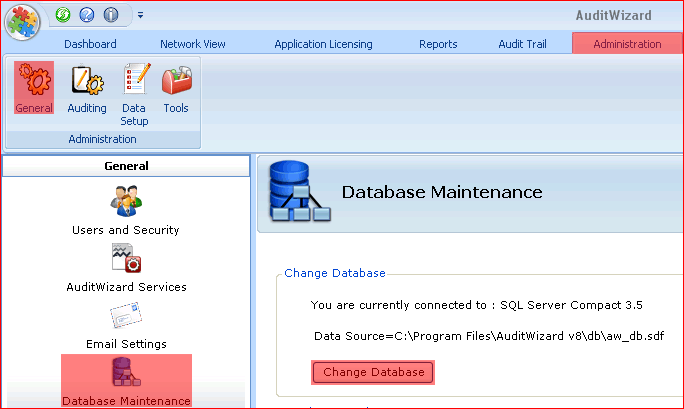File:Aw change db.png
From Layton Support
Aw_change_db.png (684 × 409 pixels, file size: 17 KB, MIME type: image/png)
Change Database Wizard menu
File history
Click on a date/time to view the file as it appeared at that time.
| Date/Time | Thumbnail | Dimensions | User | Comment | |
|---|---|---|---|---|---|
| current | 01:04, 26 October 2015 |  | 684 × 409 (17 KB) | Jpainter (Talk | contribs) | Wrong update |
| 01:03, 26 October 2015 |  | 631 × 457 (82 KB) | Jpainter (Talk | contribs) | Updated for 8.4.4 and Windows 7. | |
| 06:30, 13 September 2010 |  | 684 × 409 (17 KB) | Jpainter (Talk | contribs) | Change Database Wizard menu |
- Edit this file using an external application (See the setup instructions for more information)
File usage
The following 4 pages link to this file:
- AuditWizard - Using AuditWizard - Administration - General - Database Maintenance - Change Database Wizard - New SQL Database
- AuditWizard - Using AuditWizard - Administration - General - Database Maintenance - Change Database Wizard - SQL Connection Change
- AuditWizard - Using AuditWizard - Administration - General - Database Maintenance - Change Database Wizard - SQL Migration
- Layton ServiceDesk - Procedures - General - How to Find the Type of SQL Database in Use